What are the Must-Have Tools For Web Development?
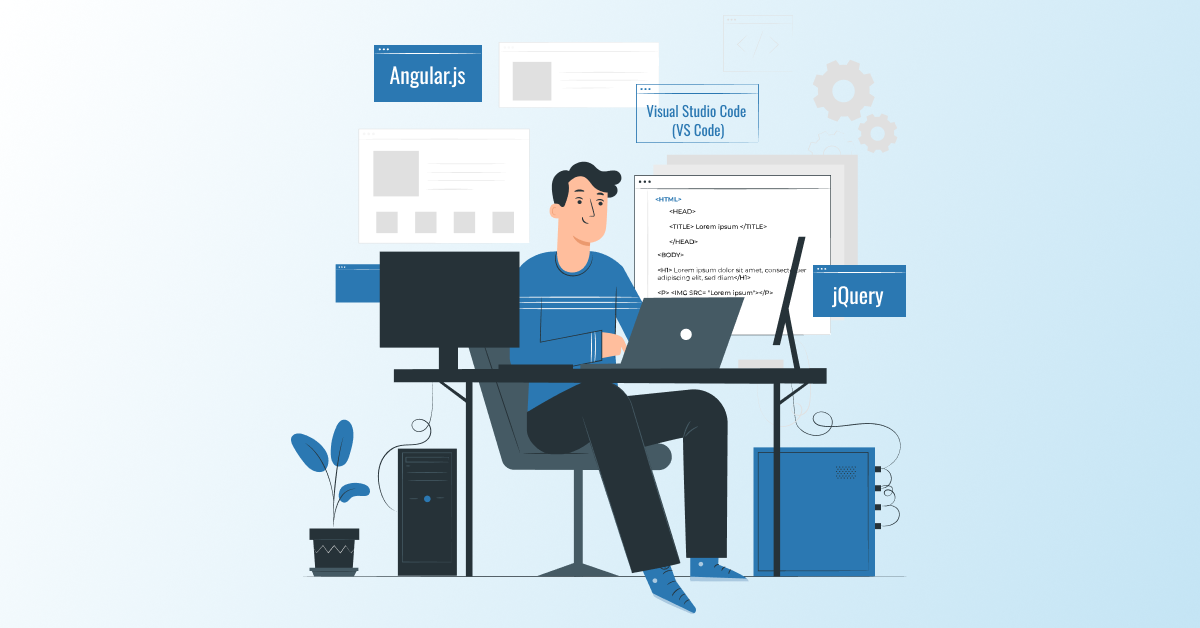
What are the Must-Have Tools For Web Development?
-
By Amardeep Singh Sandhu
-
7th March 2024
Are you a novice web developer trying to get the hang of the web development tools? Look no further than our guide for the must-have tools for web developers. Even if you’re well-versed with the tools and technologies, the development industry is quite dynamic. Therefore, it is an incessant need to stay updated with novel tools for web development.
The global web development market is expected to grow at a compound annual growth rate (CAGR) of 8.03% with a market share of USD 89013.17 million by 2027. The numbers are whopping, right? With the rigorous need for websites and apps, web developers are the need of the hour.
This blog is a go-to guide for must-have development tools for web development. Be it a beginner or an advanced web developer, we have mentioned the top 15 most indispensable front-end and back-end tools for web development.
Make sure that you read till the end to grasp the best web development tools in 2024!
Best Front-End Web Development Tools You Need to Use in 2024
Front-end refers to the interface that the user interacts with. Front-end web development tools are software applications or libraries that you can use to build, test, and optimize the front-end code. These tools include a broad spectrum of entities, such as browsers, code editors, frameworks, and code testing tools.
Find the list of best tools for front-end web development as follows:
1. Chrome DevTools
Talking about the best web development tools for beginners, Chrome DevTools is a must on the list. Since this tool is built directly into the Google Chrome browser, you can edit web pages and diagnose problems directly in the browser. It is one of the most commonly used tools for web authoring and debugging.
The highlighting features of this tool are as follows:
- It offers web authoring and debugging in a real-time environment.
- It helps in building websites efficiently and quickly.
- It allows page and component inspection inside Chrome.
- It provides ‘Device Mode’ to test the responsiveness of a website.
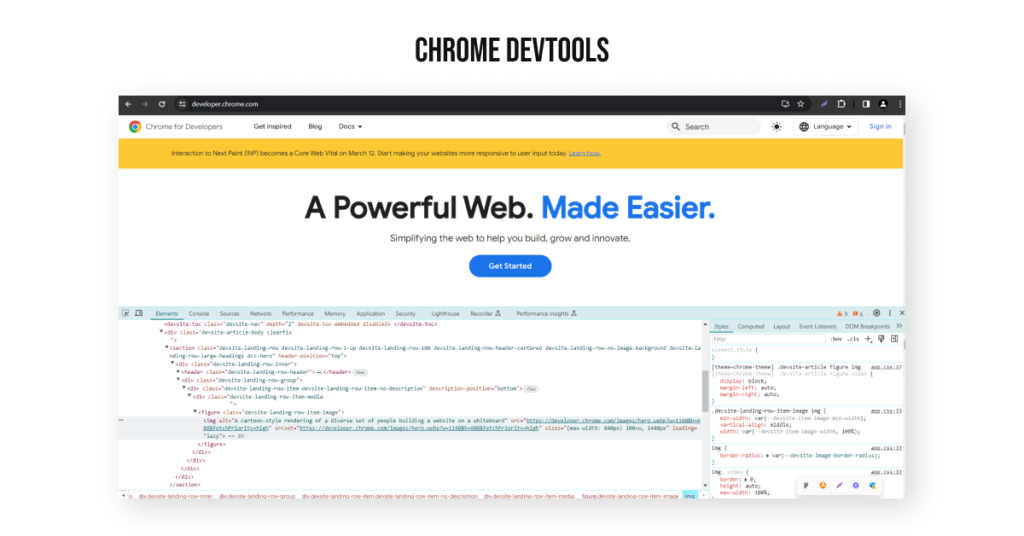
2. GitHub
Yet another popular tool, GitHub is an open-source version control software. It is a place that keeps track of the modifications made in the code. It is a code repository that allows developers to present their work, document it, and offer integration options.
The highlighting features of this tool are as follows:
- It is the best platform to share code with friends, co-workers, or any other person across the globe.
- It is a beneficial tool for both web developers and website owners because the codes are accessible even when scaling your website.
- It is a cloud-based hosting service.
- It allows control of workflow and feedback provision options.
3. Angular.js
Angular.js is a structural and extensible front-end web development framework built in JavaScript. It was initially created by Google. The primary motive of this tool is to provide quick development and testing of applications.
The highlighting features of this tool are as follows:
- It follows the client-side MVC architecture, meaning it divides a website structure into three parts: model, view, and controller. It also works on model–view–view-model (MVVM) architecture.
- It accommodates cleaner code through TypeScript.
- This tool offers two-way data binding, dependency injections, testing tools, and a variety of templates and directives.
4. Visual Studio Code (VS Code)
VS Code is a front-end development tool created by Microsoft. It is an integrated development environment (IDE) that allows users to edit, debug, publish applications, create code, intelligent code completion, and many other features.
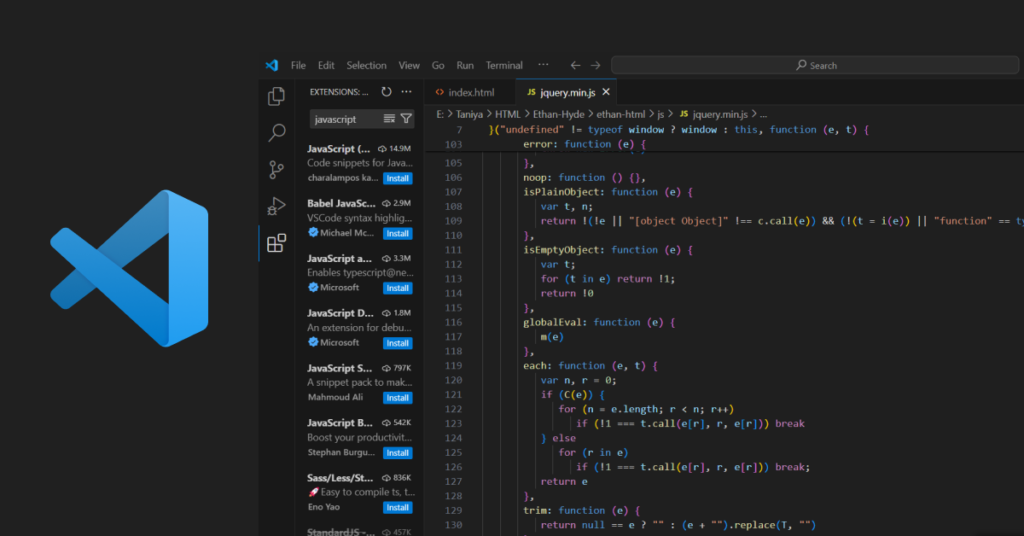
The highlighting features of this tool are as follows:
- It uses Intelli-sense techniques that assist in code completion, debugging, and syntax highlighting.
- It supports multiple programming languages, such as Python and JavaScript.
- It offers an intuitive hierarchy structure that provides code development and allows interaction with Git.
- It is lightweight and has a simple design and built-in debugging features.
5. jQuery
jQuery is one of the most popular front-end development tools. It is used by 77.3% of websites in 2024 according to Web Technology Surveys. 48.7% of developers prefer using jQuery. These statistics support the fact that the jQuery tool is indeed the most used web development tool.
The highlighting features of this tool are as follows:
- jQuery is SEO-friendly. Therefore, websites can rank faster on search engines, such as Google.
- It is used for manipulating and traversing HTML DOM tree simpler.
- It provides excellent animations, fast page loading, and a simple development process workflow.
- It supports multiple browsers and offers API documentation.
6. CodePen
CodePen is a user-friendly front-end web development platform. It offers flexible web designing functionalities for business organizations of all sizes. It allows you to create simple and concise codes. It is a free code editor with quite flexible options.
The highlighting features of this tool are as follows:
- CodePen is a browser-based code editor that offers SAAS solutions.
- Various front-end frameworks or libraries, such as HTML, JavaScript, and CSS, can be used in CodePen.
- You can learn how to create your website through the CodePen.
- It caters to all the necessary needs for an Integrated Development Environment (IDE) in a web browser.
Best Back-End Web Development Tools You Need to Use in 2024
Back-end development refers to the management and optimization of the performance of a website for its seamless functioning. It includes taking care of the server side of the software. Back-end web development practices include application programming interfaces (APIs), back-end logic, and managing databases and web servers.
Find the list of top back-end tools for web development as follows:
1. Visual Studio
Visual Studio is an open-source code editor developed by Microsoft for back-end web developers. It is one of the favorite source-code editors for software developers because of its high-level versatility. It works on Windows, MacOS, and Linux and is built on the Electron framework.
The highlighting features of this tool are as follows:
- You can write, fix and navigate your code faster with easy collaboration
- It offers IntelliSense code completion, syntax highlighting and an interactive UI.
- It has a flexible architecture for native technologies, thus making it a preferred choice for Node.js developers.
- It has multiple coding extensions, such as Beautify and Vetur.
2. Kubernetes
Created by Google, Kubernetes is an open-source platform for automating software deployment, management and scaling. It is a container orchestration platform that serves as a platform-as-a-service (PaaS). It helps to manage containerized and distributed applications at a large scale.
The highlighting features of this tool are as follows:
- It allows high workflow portability and flexibility.
- It provides automation for various manual processes.
- It can manage thousands of containers at a massive scale.
- It offers some other important features, such as horizontal scaling and self-monitoring.
3. Docker
Docker is an open-source containerization web development tool for containerizing and building applications. It has a repository called Docker Hub, which is the most popular container registry across the globe. Developers can build, run and manage containers on Docker. You can also use it to deploy, run and test apps.
The highlighting features of this tool are as follows:
- You can seamlessly move and optimize websites and apps from the cloud.
- It offers rapid scaling and quick and efficient configuration.
- Web developers can harness the agility of the tool to update customers quickly.
- The containers in Docker are isolated.
4. Postman

Postman is an Application Programming Interface (API) construction and a back-end testing tool. It is an excellent tool for web developers to simplify the steps involved in the API lifecycle and streamline collaboration for developing APIs at a faster speed. This tool offers scalability and reliability for quick building and testing of APIs.
The highlighting features of this tool are as follows:
- It supports various HTTP methods. It also converts API to code.
- It provides API monitoring and testing.
- It facilitates the creation of a Continuous Integration/Continuous Delivery (CI/CD) pipeline, therefore resulting in enhanced collaboration.
- You can store information to run tests in various environments.
5. MongoDB
Since big data is impacting the tech industry, MongoDB is significantly gaining traction in the web development domain. It is a cross-platform, source-available web development tool used to retrieve and store data through JSON-like documents. It is a NoSQL database that provides the required scalability and flexibility.
The highlighting features of this tool are as follows:
- It provides load balancing, Ad-Hoc queries, indexing, aggregation, file storage, etc.
- It is compatible with other programming languages, such as Python, C++, C+, PHP, Java, etc.
- It provides high-level data security and recovery.
- Web developers can develop custom websites by utilizing the data, such as user browsing history, demographics, etc.
6. Firebase
When talking about one of the most popular mobile and web app development platforms, Firebase is the preferred back-end web development tool by many tech giants, such as Trivago, Alibaba, Lyft, Duolingo, etc. Created by Google, developers can build and ship ads for the web, iOS and Android. Thanks to the comprehensive set of features at every stage of development, the app is quite reliable.

The highlighting features of this tool are as follows:
- Firebase offers an array of useful tools, such as Realtime Database, Cloud Firestone, Cloud Storage, Analytics, Cloud Functions, etc.
- It helps to build apps for iOS, Android and the web.
- It offers integration with other services.
- You can leverage Cloud Messaging with Firebase.
Conclusion
It’s a wrap! This guide mentions the most used best web development tools for beginners as well as experienced web developers in 2024. To make it easy for you, we have segregated the tools into front-end and back-end web development tools. You can pick the right set of tools based on your preferences and coding objectives.
If you’re a business owner or an entrepreneur trying to build an app on your own, Deftsoft’s refined web developers can help you bring your vision to life. We offer customized and economical solutions for business organizations and enterprises.
FAQ’s
Which tool is the best for backend web development?
The goal of a back-end web developer is to build scalable and reliable web applications. One of the best backend web development tools is Firebase. It allows you to build web and mobile applications for both iOS and Android. Created by Google, it is used by some of the most popular companies, such as Duolingo, Lyft, Trivago, Alibaba, etc.
What are some of the best tools for backend web development?
Some of the best tools for backend web development include Visual Studio, Docker, Kubernetes, Firebase, Postman, MongoDB, etc. These tools offer a large set of useful features to help you build seamless web and mobile applications.
Which tool is the best for frontend web development?
One of the best tools for frontend web development is Visual Studio Code, popularly known as VS Code. It is an integrated development environment (IDE) that offers smart code completion, syntax highlighting, code debugging, app publishing, and many other important features.
What are some of the best tools for front-end web development?
Some of the best tools for frontend web development include Chrome DevTools, Angular.js, jQuery, CodePen, GitHub, and VS Code. You can leverage these tools to build interactive and aesthetically pleasing mobile and web apps.
What are the best web development tools for beginners?
One of the best web development tools for beginners in 2024 is Visual Studio Code (VS Code). It is an IDE, one of the best tools for front-end web development. Another indispensable tool is GitHub, which is a code repository. One of the best back-end web development tools is Firebase. It allows you to build mobile and web apps for both iOS and Android.

Amardeep Singh Sandhu
 7th March 2024
7th March 2024




